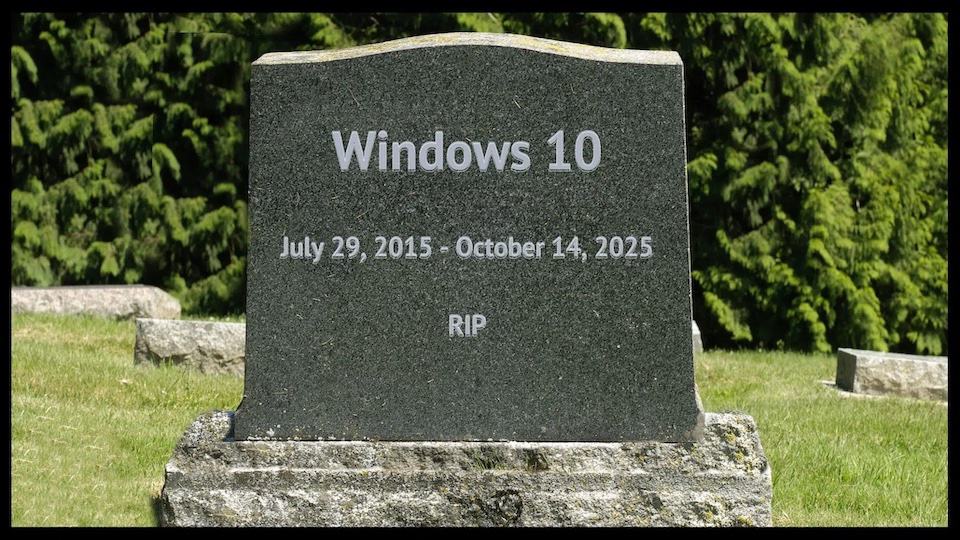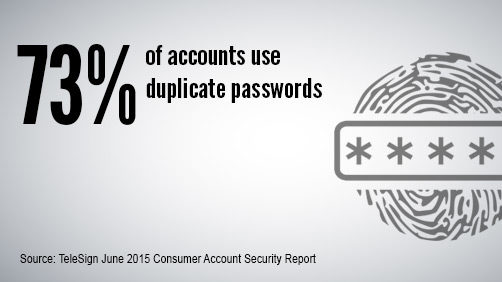The short answer is yes, but with important limitations. Security updates and security software do different jobs- and understanding that difference is essential if you plan to keep using Windows 10 beyond its official end-of-life.
What Changes After End of Support?
After end of support, Microsoft will stop releasing patches for newly discovered vulnerabilities in Windows 10. These vulnerabilities are weaknesses or flaws in the operating system’s code that attackers can exploit to access or damage your computer. Without updates, any new holes discovered remain open indefinitely.
Security software, on the other hand, continues to operate and update independently of the operating system. Tools like Windows Defender, Malwarebytes, or Emsisoft Anti-Malware (our favorite!) will keep scanning your files, watching your web traffic, and monitoring for suspicious behavior—just as they always have.
But they don’t close those system-level vulnerabilities. Instead, they reduce risk by catching threats that try to take advantage of them.
A Different Kind of Protection
Here’s a breakdown of the roles involved:
- Security updates – fix underlying vulnerabilities in Windows – this is proactive protection, preventing threats before they happen.
- Security software – detects, blocks, or removes malware and suspicious behavior – this is reactive protection, stepping in when something malicious is already happening or after it happened.
Once Microsoft stops sending security updates, you’re depending more heavily on reactive protection and, crucially, on your own safe computing habits. I doubt free antivirus software like Avast and AVG will help protect you then.
Good Security Habits Matter More Than Ever
When your system no longer gets security patches, your own behavior becomes a major line of defense. This means:
- Avoid downloading and installing unknown or untrusted software.
- Be skeptical of unexpected emails, attachments, or links.
- Use strong, unique passwords for each service.
- Be extra cautious about online scams and phishing attempts.
These actions become critical because your system won’t get help from Microsoft to fix new vulnerabilities.
The Future of Security Software Support
While Microsoft will stop updating Windows 10, security vendors often continue supporting their software on older systems for years. For example, Google Chrome and Mozilla Firefox will likely continue receiving updates for a while after Windows 10 itself is no longer supported. Many third-party tools will do the same.
Eventually, though, vendors will also stop supporting outdated operating systems. When that happens, your options will be:
- Switch to other programs and security software that still supports Windows 10.
- Bite the bullet and upgrade to a newer version of Windows. Or switch to an operating system that is still actively supported.
This eventual step is important because without both security patches and updated security software, you’ll be far more vulnerable to threats.