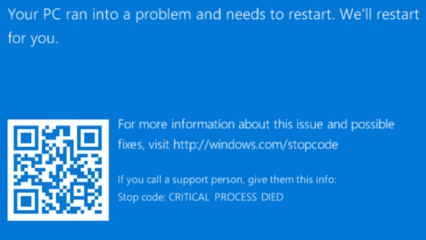Laptop not Starting
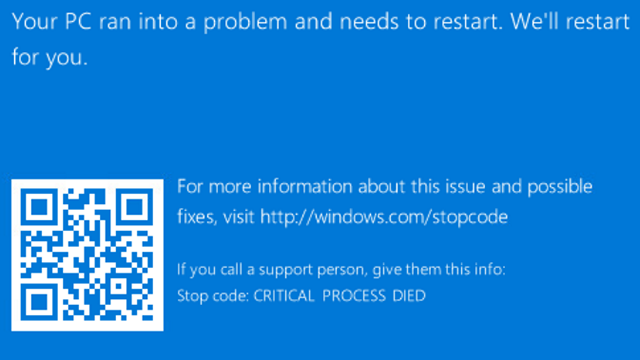
If you turn your computer on and it appears to be dead, it's not a good start of your day, especially if you don't have a backup of your data. There could be various reasons why...
Laptop not Turning On
If the laptop doesn't have any signs of life, it usually means the battery is completely flat and/or the computer is not receiving the power. This could be due to various
- The DC jack is faulty, which prevents the computer from receiving power and charging the battery. This is quite an easy repair.
- The battery is faulty and has shorted the laptop. We can replace the battery and recommend doing it every 3-5 years. Usually, it can be fixed by performing a power reset, but the problem will keep happening.
- Motherboard issue. Can be very difficult to diagnose and fix, and usually not worth it if the laptop is over a few years old. We can still save your data though!
- Something wrong with your keyboard or power button. This happens rarely.

Laptop Turning on to Blue Screen of Death
The dreaded Blue Screen of Death is a classic Windows error that signifies a system issue. If you encounter frequent BSODs, it's a sign of a hardware or software problem that needs prompt attention. Many of these can be resolved by updating the system and drivers, but sometimes the problem is more serious
Blue Screen of Death (BSOD) indicates a system crash, in which the operating system has reached a critical condition where it can no longer operate safely. This is usually a result of hardware or driver issues. When it happens immediately after turning the computer on, Windows can't load, usually due to a failing hard drive or SSD.
These problems can start intermittently, but they tend to get worse overtime. Our advice is to back up your data immediately and bring it in for a repair. If it's too late, we can try to do data recovery. The longer you wait, the less chance we have, so please hurry up.