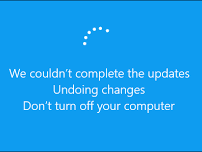Update Problems
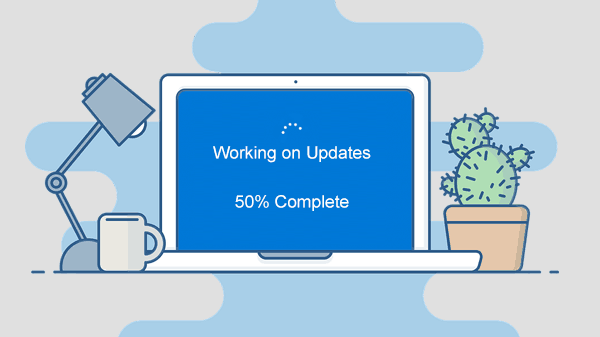
We've all been there... you start your computer and see the dreaded "Working on Updates" screen that could go on anywhere from a few minutes to couple hours! Typically, these happen once a month and finish quickly but if they don't, you got a problem...
Why We Need the Updates
The updates usually include security patches, drivers or a simple tweak to address bugs or issues with Windows and MacOS. Sometimes, they even include new features or applications to improve the stability of your operating system. They’re a good thing!
- Cumulative updates arrive once a month. Microsoft releases a so-called “quality update” to Windows every month on the second Tuesday of each month, which is known as “Patch Tuesday.” These are big updates that contain security fixes as well as other bug fixes. Apple doesn't have a predictable schedule.
- Out-of-band updates arrive in emergencies. While Microsoft normally waits to release security updates as part of Patch Tuesday’s updates once per month, it sometimes releases “out-of-band” updates. These are generally released when critical security issues are discovered.
- Feature Updates Arrive Every Six to Twelve Months. They include lots of changes and improvements. These have different names, such as Windows 11 23H2 (released at the end of 2023) and MacOS Sonoma.
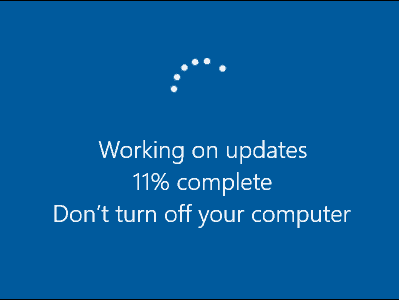
What Can Go Wrong
Typically, updates happen automatically and without any issues. Minor ones take a few minutes to install, while major revisions can take up to an hour. If the updates take longer, something is wrong...
After installing the most recent updates, your computer may become stuck in a boot loop. Error messages appear on the screen stating that Windows or MacOS is undoing the changes that have been made to your computer.
There is a big chance that undoing the changes will also fail, which will leave you with a broken computer. This is why we recommend frequent computer backups, especially before installing major updates!
Doing a backup at this stage is still possible and that's the first thing we do. What happens next depends on why the updates have failed. You may not have had enough space, the hard drive or SSD could be failing, or it's just a temporary bug and several restarts would fix it. Bring your computer to us and we'll figure it out.