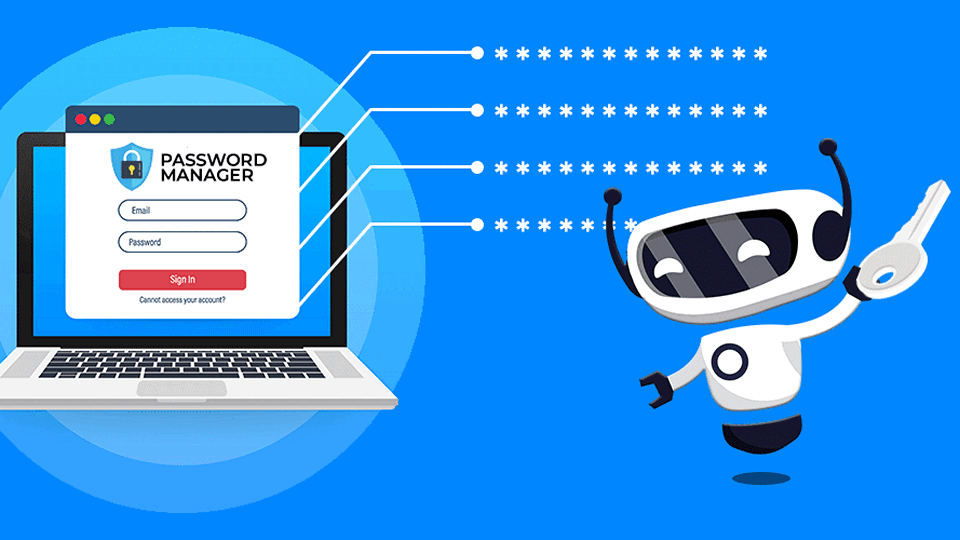Let's be real, many of us all guilty of using the same password for pretty much everything. It's just easier that way, right? But here's the thing: that habit puts us at serious risk. Hackers love it when we make their job easy by recycling passwords.
Take MySpace, for example. Remember when that was the place to be? Well, even though it's not so cool anymore, a bunch of old accounts were still hanging around when it got hit with a massive data breach. Suddenly, millions of usernames and passwords were out there for anyone to grab.
And it's not just MySpace. Think about all the other accounts you have out there – social media, online games, utilities, you name it. How many of them are protected by the same old password you've been using forever?
So, what's the solution? Enter the password manager, like LastPass, Keepass or Bitwarden. With one of these handy tools, you only need to remember one super-strong password to access all your other passwords. Plus, they often come with extra security features like Two-Factor Authentication, just to give you that extra peace of mind.
If you want to make your life easier, you can also rely on password managers built in into every major browser, such as Google Chrome or Apple iCloud. After you log in to a website, you'll frequently see a prompt asking if the computer should remember your password.
It's simple and secure enough for most people, however all your passwords are easily accessible if someone is in front of your computer. With services like LastPass, you can make a master password that is different from your computer password, and that will make your stuff more secure.
Also, if you rely on Google (for example), and then something happens to your Gmail account, you'll lose both emails and the saved passwords. We've seen it happening a few times and hence can't recommend keeping all your eggs in one basket.
Not sure which password manager to go for? Well, LastPass is a popular choice that's been around for ages and has a pretty solid reputation. Sure, setting it up might seem a bit daunting at first, but trust me, it's worth it. And if you need a hand, we're here to help!