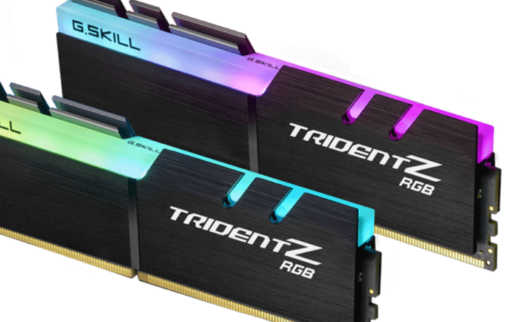Computer Upgrades

If your computer is less than five years old and doesn’t have major issues, computer upgrade makes more sense than replacing it. We can make it work better than when it ever was! You will save money, and it's also a green thing to do, reducing the impact on our environment.
Common Upgrades
Upgrading your computer with a Solid State Drive (SSD) can make it feel like brand new again, probably faster than it ever was! Not only do you get much better performance, but longer battery life, increased reliability, and less noise as well
RAM is the computer’s main memory. This helps your computer to multitask effectively, keep more open tabs in your favorite web browser, or switch between different programs. Most people need from 8 to 16GB of RAM, and of course, more is always better!
If your Internet feels too slow or the connection frequently drops, it could be due to low signal from your wireless router. We can replace your router with a mesh system and upgrade the Wi-Fi module in your laptop to support the latest and fastest standard!
Windows 11 is latest and greatest operating system from Microsoft. You can still use the old Windows 10 until the end of 2025, but we recommend upgrading sooner than later. Not all computers support it officially, but there are always ways around it 😉