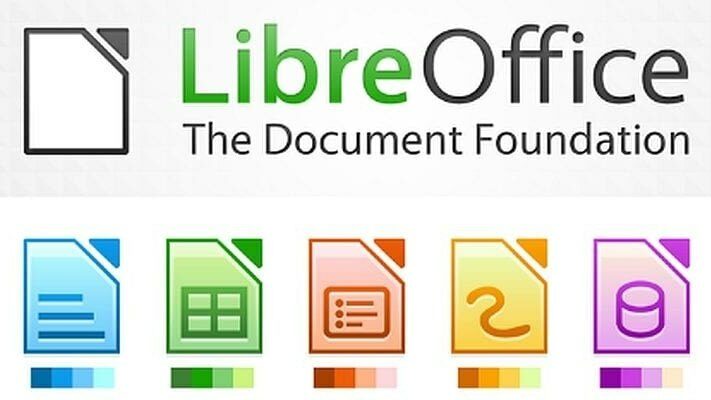Yet, as older versions of Microsoft Office age, you might be considering alternatives. Upgrading to the latest version comes with a hefty price tag, prompting many to explore other options. In this guide, we'll delve into cost-effective alternatives to Microsoft Office, helping you decide whether it's time to upgrade or make the switch.
As with all software, the older iterations of Microsoft Office cease to receive security updates, rendering them vulnerable to cyber threats. While these outdated versions may still function, they lack compatibility with newer file formats, necessitating the consideration of alternative options.
Exploring Free Alternatives to Microsoft Office
For those seeking cost-effective solutions without compromising functionality, there are several free alternatives:
- Microsoft Office Online: Offering basic editing capabilities via cloud-based accessibility, Office Online is accessible through a web browser with a Microsoft account. It has limited functionality and relies on the Internet connection, but it's good enough for basic use.
- Google Docs: While slightly less intuitive than Office Online, Google Docs provides robust features and facilitates collaboration, particularly suitable for users invested in the Google ecosystem. All files are stored on Google Drive. This is what cheap laptops called Chromebooks use.
- LibreOffice: A comprehensive Office suite comparable to Microsoft's offerings, LibreOffice boasts compatibility with most file formats and is a preferred choice for many users seeking a free alternative. LibreOffice runs on Windows and Macs. It can open and save most Microsoft Office files. You may have issues with files that have complex formatting and macros (advanced formulas and functions), but other than that, it's good enough for most users. The interface looks different from Microsoft Office, but the learning curve isn't that big. But hey, even Microsoft Office versions don't look the same!
Paid Alternatives
For users requiring advanced features or commercial use, paid options such as Microsoft Office 2021 Home and Student (sells for $219) or Home and Business ($377) present viable solutions. Unlike the annual subscriptions, they are a one-time off payment, but come with fewer benefits such as 1TB of cloud storage called OneDrive.
These also can only be used on one computer. The annual subscriptions allow you to install Office on up to five devices, and if you get a Family plan, you can share it with others.
Office 365 for Businesses
Office 365 for business is a very different product. In addition to getting the same programs as above, you also get powerful business-grade email server, that allows you to keep your emails, contacts, calendar and files in one account and seamlessly use them on several devices.
In fact, this is the only email service we recommend for businesses. It's more than just email and programs though - you get online storage, collaboration tools, company chat called Microsoft Teams, To-Do and Planner to manage tasks and projects, and hundreds of other features. This makes Office 365 a very compelling option for businesses of any size!